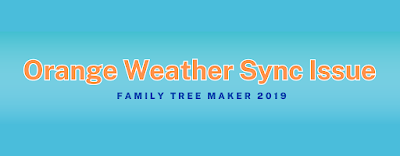Troubleshooting Family Tree Maker Sync Issues with Ancestry
If you've been struggling to sync your Family Tree Maker (FTM) with Ancestry for the past couple of weeks, you're not alone. Sync issues can arise due to a variety of factors, but the good news is that most of these problems can be resolved. Here's a detailed guide to help you get back on track. Common Causes of FTM Sync Issues with Ancestry Outdated Software Ensure that you are using the latest version of Family Tree Maker. Sync issues often occur when users are on an older version. For FTM 2019, the latest build is 560. You can check this by opening FTM and navigating to Help > About Family Tree Maker. Visit the official website or your purchase portal to check for updates. MacOS and Browser Compatibility Since you’re using macOS Catalina, one common issue might be compatibility with Safari or system updates. Try using an alternate browser like Chrome or Firefox to log in to Ancestry. Ensure your Safari browser is updated if that’s your preferred option, or reset the...